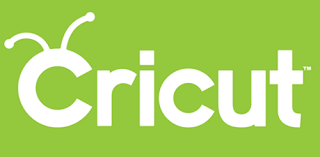
What CAN’T you make on the Cricut Maker?
This smart cutting machine will help you create your current project – from 3D art to home decor, jewelry, iron-on, vinyl, paper projects, and so much more, and will cut delicate paper and fabric to heavier materials like matboard and leather.
Go to design.cricut.com to create an account, download the app and design your project, then come connect to the library’s Cricut Maker to do the cutting! Need a little help getting started? Call the library to arrange for a one-on-one tutorial.
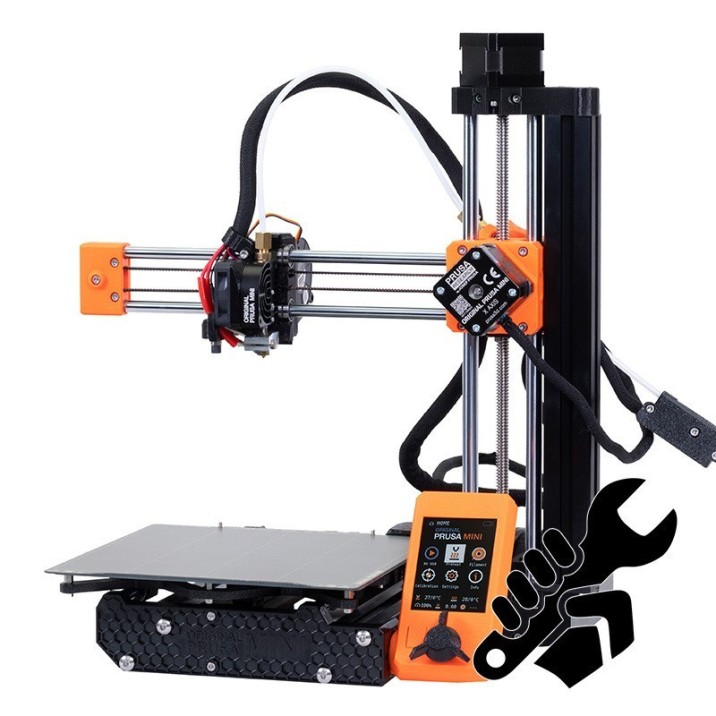
Prusa Mini+ 3D Printer
3D printing uses digital files to create solid objects – so far at the library, we’ve made coasters, a pencil cup, snowflakes and replacement parts for some of our circulating games. What little thing do you need? Download an open source design online, and then use the printer and filament at the library to print!
Prusa does offer a 4 hour online course for beginners for a small fee, but really the process is surprisingly simple and you can call to arrange a demo or one-on-one tutorial with library staff.
